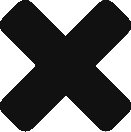As business owners, we all work hard to establish and promote our businesses.
Sometimes it seems you never have enough time to complete all of the necessary tasks. This is especially true if you’re a solo business owner who has to “wear all of the hats” in the business including bookkeeping, marketing, product/service supplier, customer support and more.
Schedule a no-obligation consultation with a small-business expert from 1-800Accountant.
But does it have to be this way?
Many of us like to do things the way we’ve always done them, but if you refuse to embrace technology, you are going to put yourself at a major disadvantage these days.
The best way to use technology in business is for productivity, not for a distraction.
Here is a set of tools that can make your life as a business owner much easier, and will help you to work smarter, not harder.
10 Small-Business Efficiency Hacks
1. Limit your borrowing
Start small and build on what you are able to generate in profit. Use personal funds, small business and low to no-interest loans. Never collateralize your personal property, particularly your home, to start your business.
A credit card isn’t the right solution for every business financing need, but with responsible management, a business credit card can be a great business tool and can offer some pretty nice perks as well.
2. Build your business credit
Higher business credit can lower your business insurance premiums and help you get approved for a low-rate business loan. It can also help you get approved for a lease, or business line of credit and secure better terms from vendors.
3. Leverage your website
Make your website work harder than you do. Use it to provide information to customers, make appointments, provide meeting and event times and locations. There are a variety of online tools for these tasks, or you may consider designing your own.
4. Use computer templates
Templates are similar to the “form letters” of the past. They can help you create professional e-mails, quotes and other documents that are done and sent out on a regular basis.
5. Use electronic document signing
Practically every person and business have an existing electronic signature now, and they are legally recognized in most cases. Stop wasting time with faxes and hard copies.
6. Implement a paperless office
With the right tools, you can electronically store, fax and scan documents. Utilize document sharing platforms when you need to collaborate with others.
File sharing systems such as Google Drive and Dropbox will help ensure that everyone is working from the same version of the same document and prevents everyone’s inbox from getting clogged.
7. Delegate nonessential work
Focus on the work you are extremely good at. Hire people who are more experienced and knowledgeable than you in areas where you are not as strong. You can hire a remote virtual support if you’re not at a place where you can outsource work.
8. Use mail and package shipping services
Limit trips to the Post Office or other shipping entity. Many are provided at no additional cost.
9. Keep your accounting and payroll up to date
If you don’t want to do your accounting and payroll by yourself by using accounting software, hire an accounting service. Tracking expenses, business mileage, and paying employees can be as easy when you get professional help.
10. Secure your company network
Keep security a priority, especially when considering computer/network security. Use a software designed to secure your system. Ensure that you have the latest anti-virus and malware programs installed.
When hiring employees/contractors, a good rule to follow is trust but verify. Run a background check on an individual or a company and ask and verify references before you enter in business relationship.